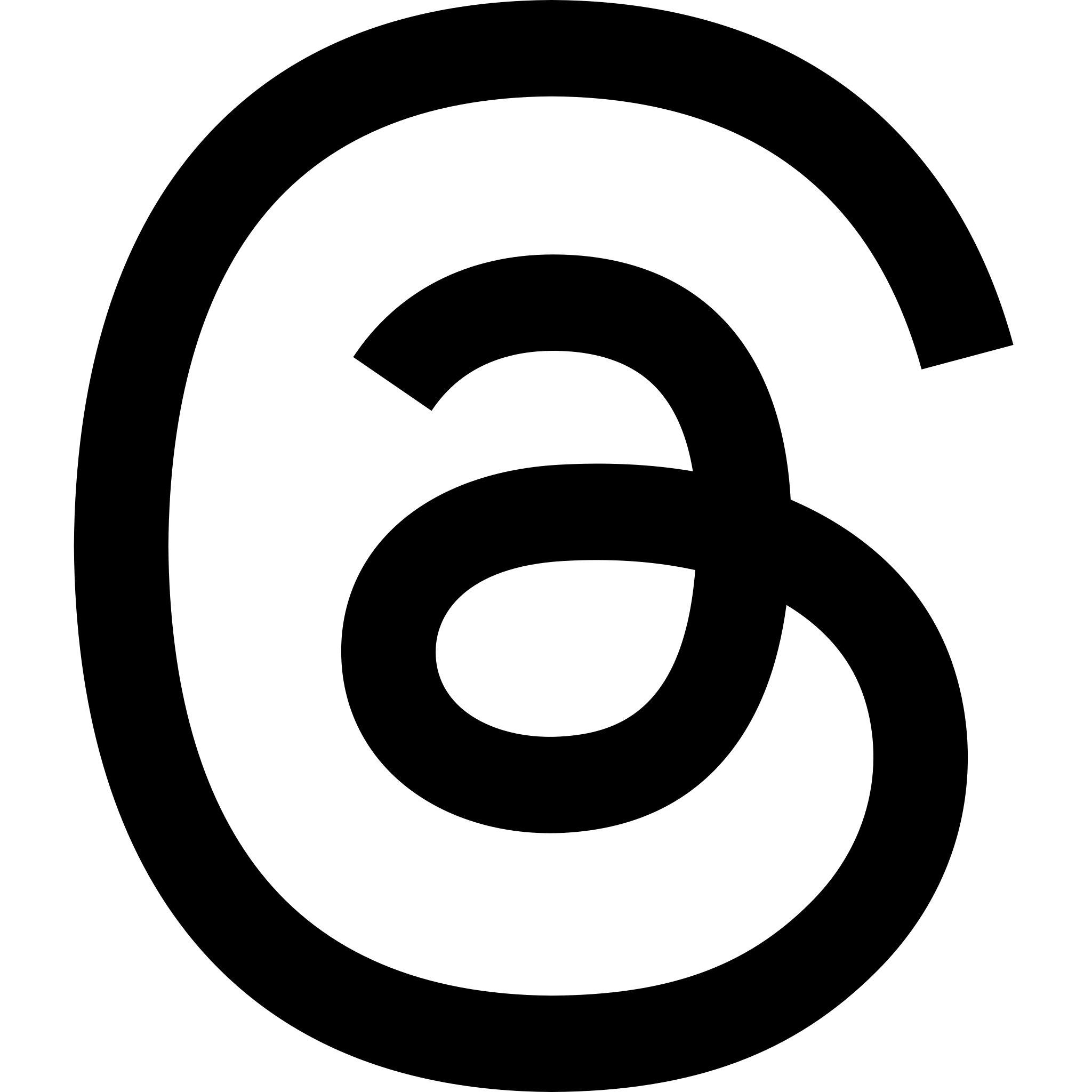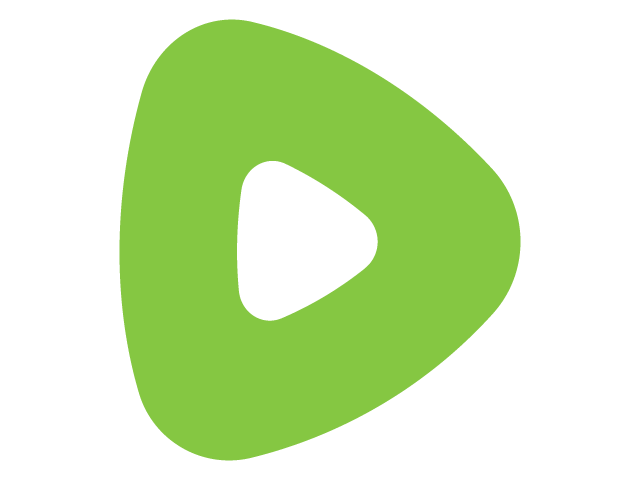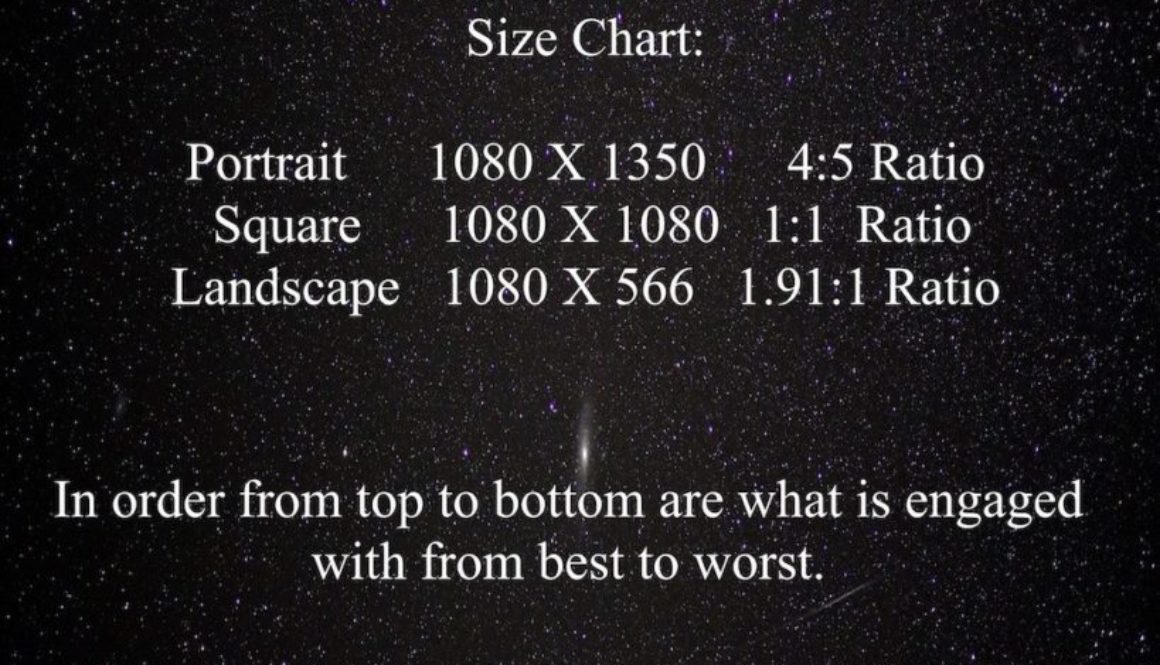Better by the Gram: Image Size
Michael BeebeBetter by the Gram, Branding, Business, Business Strategy, Consulting, Marketing, Social Media, Social Media Marketing, Spark Plug Strategies Better by the Gram, Image Size, Instagram, Michael Beebe, TheMichaelBeebe
I wrote a book! The book, Better by the Gram: Ten Actionable Steps to Increase Your Visibility, can be pre ordered or (depending on when you see this) purchased by clicking the link HERE. My birthday is April 7, so I decided what better birthday present to myself than to release a book that day so I really have something to celebrate? A new chapter will post daily through April 6th and on the 7th the book will be available for immediate purchase instead of just preorders.
I also released the rough drafts of the book chapter by chapter on my website and you can read what I wrote and get the gist of the chapters. Honestly, you don’t even need to read the book. There is enough information between the blog postings and the resources pages found HERE that the rest of the book might just be fluff.
With that said, the blog is a very first draft, mostly notes, of the final book. It’s out of order and a tad messy. The book itself its a much easier format to read and honestly, I would truly appreciate your purchase.

So what if you’re making an infographic? Same portrait size. Instagram and many social media influencers will tell you 1080 by 1080 1:1 square pictures work best but the data simply doesn’t support that. 1080 by 1350 or a 4:5 ratio seems to be the best option for overall engagement based only on image size. Upon discovering this, I was shocked too after years of being told to turn my phone sideways or to crop my post to a square. Sometimes to be fancy, I’ll post in landscape, which I assume means no one can see shit in my image and I’m wasting my time. Landscape is 1080 by 566 or a 1.91:1 aspect ratio. If creating a digital image, use 1080 as your baseline width in all cases. I would suggest that landscape is the worst option since it takes up the least amount of real estate of the viewable area.
Use this as a quick guid, from best to worst ,for Instagram posts:
Portrait 1080 X 1350 4:5 Ratio
Square 1080 X 1080 1:1 Ratio
Landscape 1080 X 566 1.91:1 Ratio
Above I stated that Instagram suggests using 1080 X 1080. In fact, they’re default settings for images used to want you to crop image to that size. I have seen no indication that they give any preferential treatment to any specific image size.
Thank you for reading this little piece of Better by the Gram: Ten Actionable Steps to Increase Your Visibility. If you received any value from what you read, I ask you to please consider purchasing this book by clicking HERE. Thank you for everything!