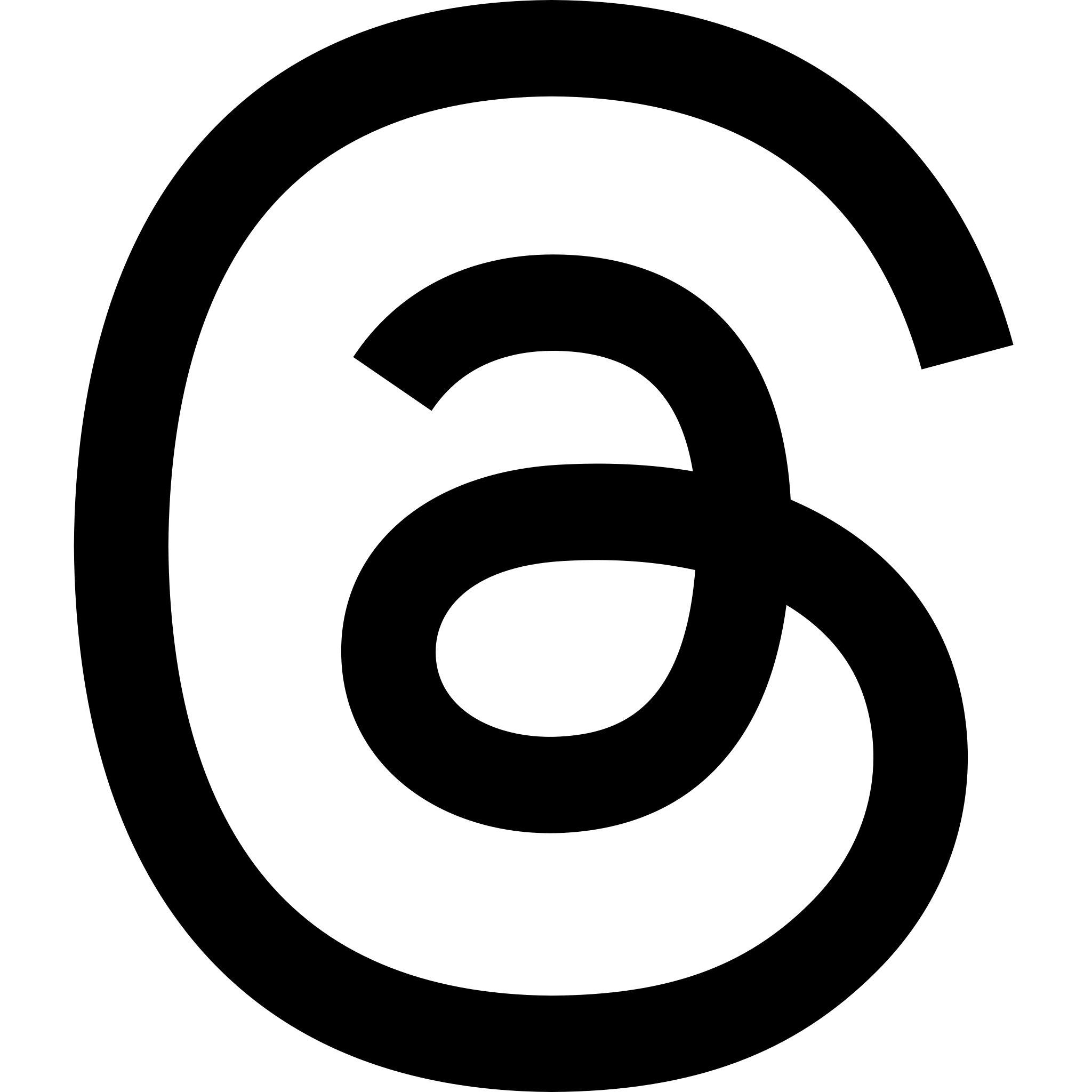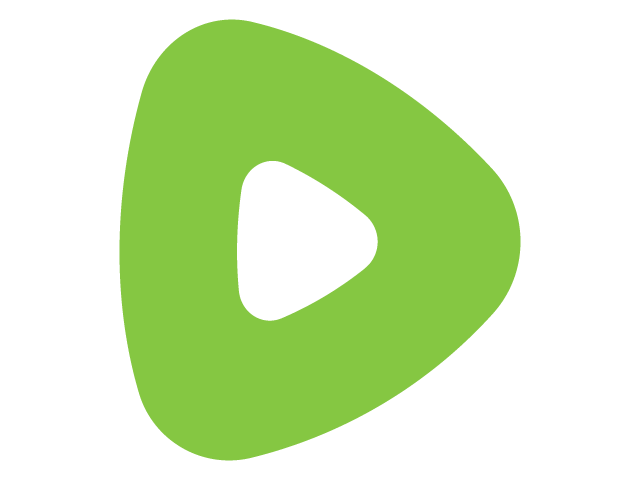Pinterest Strategies that Work

First, what is Pinterest? Pinterest is ranked by Alexa as the thirty second website in the world as of this writing. That’s not bad for a company that was also launched five years ago this month. Happy fifth birthday, Pinterest!
Name Optimization. Come up with a searchable name for your business Pinterest account. The name for the Full Tilt Business account on Pinterest is “FullTiltBiz” and when you go there, you will actually see the page labeled as “Full Tilt Business.” This REALLY helps with your search results when people do a Google search for your business’ name. These will increase your actual meta score and bring your search ranking higher and move you up a few pages on Google when people look up your business name.
Push and Pull. This is a great method for using Pinterest and I will probably dedicate an entire video tutorial to it down the line. I call it the “Push and Pull” method, but there isn’t a “Pull” in this one. The Pull is a Twitter thing and I will explain that in a similar piece when I discuss Twitter later. Anyway, follow people! Go to sites similar to yours and follow their followers. If you are a marketing company, follow the followers of your competition. You should expect about a 25% to 30% follow-back rate. Follow similar companies to your competition. If you are promoting your marketing group, follow the followers of bloggers that are similar and deal with the same types of issues and give similar advice.
Posts. So what should you post? Links and pictures. Links for your website will get out and circulate. Make sure that your website has pictures to Pin and you will be a hit. My website has a rather generic look to it (intentionally), so it’s bland with the same picture used multiple times, but my recommendation is that you have a different picture on each page so when you Pin an item, they all look different. That helps people of varied tastes open your pin and read it. Blogs are the exact same. The next area is pictures. These are popular. Pictures can be regular pictures or infographs. An infograph is just a picture with words on it, similar to my Thirsty Thursday Tip of the Week (T3). Click that link to take a look. Anyway, infographs get around. They will get pinned and re-pinned over and over again. The pictures also increase the time your Facebook’s business Page is posted in the general newsfeed. I will also discuss this a bit more in depth in another, later piece that is just about Facebook. Anyway, people love pictures and that is what Pinterest is mostly about, pictures and websites with pictures.
Geotag. If you are working with Pinterest on your computer, you will have an option to add locations to any and every post you make. This is a must-do if you have a location that your website is “from” or another piece of advice is to geotag pictures into large, metropolitan areas that are either of interest to your viewers. The geotag is a location and people on Pinterest love looking at things tagged near them.
The Source. Type https://www.pinterest.com/source/fulltiltbusiness.com/ into your browser when you are signed in to your account. Where it says “fulltiltbusiness.com” put your own business URL in there. That will show you every link that has been pinned from your website. The one thing that is a must is to verify your website on Pinterest, which is an easy process that you can find while setting up your Pinterest account originally. When you go to Pinterest.com, set up a “business page.” The page will ask for your business URL and there will be three options for verification to your website.
Downfalls. What are the downfalls to Pinterest? You know there has to be a few. You can only follow 300 people in any given hour. You can’t just spend the entire day following person after person, but you can stagger your sessions out. In theory you could still follow 7,200 people in a single day and with a 25% follow-back rate, have 1,800 new followers based on that 24-hour period. Not everyone that will follow you back will do so immediately, but that is about the number you can expect after a week. So if you religiously follow people every hour and split the task up with a trusted friend when you need sleep, you could have 12,600 followers after a week of doing that method. The other problem isn’t that big of a deal, but the Pinterest website sucks when you try following people en mass from a list of another’s followers, but both the iOS and Android apps work amazingly for this task.
This should conclude a quick overview of the biggest and best uses of Pinterest for your social media campaign. I will probably write an entire piece on Search Engine Optimization for Pinterest down the line and do some video tutorials as well on the topics covered.
For more pieces like this please go to